Oops, your profile's looking a bit empty! To help us tailor your experience, please fill in key details like your SketchUp version, skill level, operating system, and more. Update and save your info on your profile page today!
🔌 Smart Spline | Fluid way to handle splines for furniture design and complex structures. Download
Scale to!!
-
i am tring to scale my group so that under line of my group be the same size of the second line showed in the attached pic ... is there any ruby or tip to do?
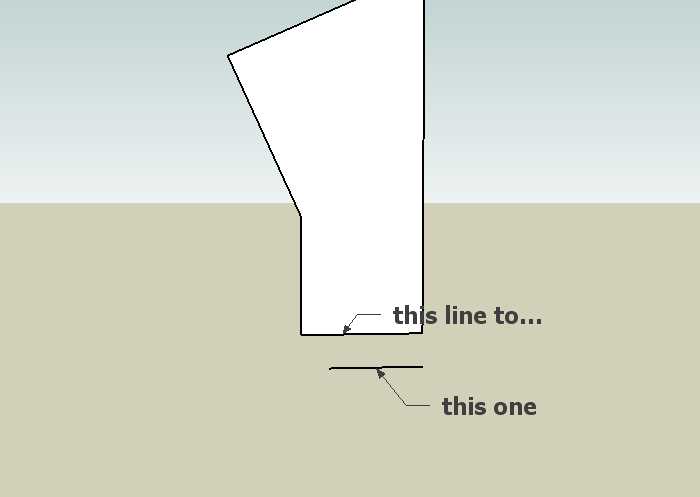
-
Hi Majid,
- Open your group for editing
- use the tape measure tool to measure the bottom line of your group
- enter the value (length) you want that line to be and hit Enter
- answer with yes when the prompt pops up.
It will only resize your group and nothing outside its context.
Edit: and Happy Birthday, BTW!

-
you can also draw the line inside the figure and then offset the left lines and upper line to that point [don't know about any ruby to do that for you]
maybe you should request a 'scale with reference' ruby

- after reading gaieus comment ignore mine about requesting a ruby
-
thanx HFM and Gaieus ( for birthday
 ) and guidance ...
) and guidance ...
Advertisement







