[Plugin][$] VisuHole - v1.5a - 01 Apr 24
-
Awesome, I will try as soon as I can.
Quick question before downloading it: saw the first minutes of the tutorial video... when moving the stencil shape over the surface you want to apply the stencil, it seems the stencil is "grabbed" by it´s middle.
Is it possible however to for example, move a stencil by it´s corner, and then position it precisely somewhere?
-
@unknownuser said:
Is it possible however to for example, move a stencil by it´s corner, and then position it precisely somewhere?
Yes of course!

When you select a new stencil you choose its own origin and even its orientation!
And when you draw it on the volume again position and orientation (on the volume) are possible!
A must indeed!
-
Is it possible to get the result in the back (one step) if you place the drill shape at a border?
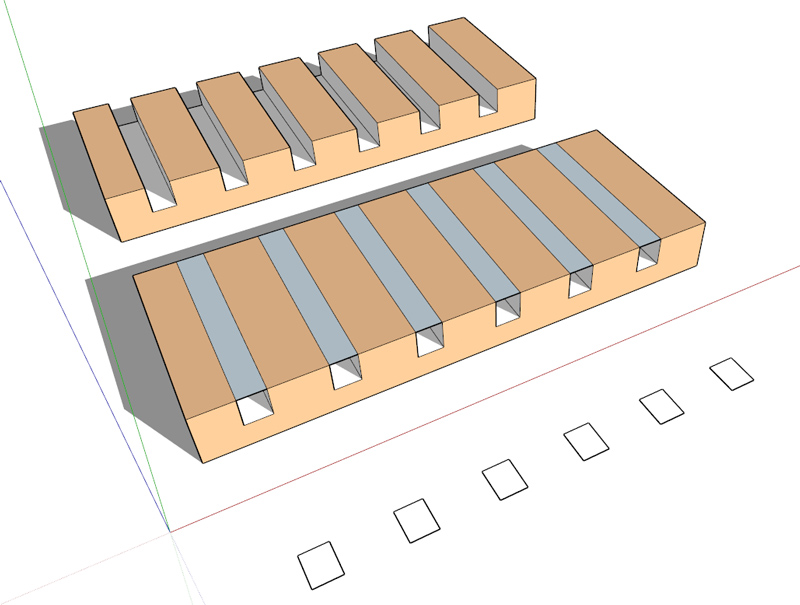
-
@cotty said:
Is it possible to get the result in the back (one step) if you place the drill shape at a border?
[attachment=0:6kxwbix7]<!-- ia0 -->drill_border.jpg<!-- ia0 -->[/attachment:6kxwbix7]
Just make the rectangle a little bit higher. With exact dimensions, VisuHole has difficulty because it does know the original border faces stay.
Fredo
-
-
Is it possible to snap the stencil shape (drill thru) to guide points, guide lines? Or to use the normal inference system for positioning the hole?
-
@unknownuser said:
Is it possible to snap the stencil shape (drill thru) to guide points, guide lines?
You can yet with this little trick and if your face volume is Parallel to one axe!

Draw your guides lines crossing anywhere you want
Then call the Stencil and Press one of the the Keyboard Arrow (so x, y, z axis)
The snap will be fine on the crossing guides lines!
Curiously don't work with a Guide Point on the surface but Yes if the Guide Point is on the empty space!

So put the Guide Point on Guideline(s) who will be itself on the surface volume!
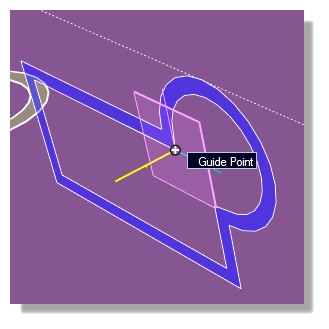
Edit : seems you cant draw your stencil on any position on the space of one Guide Line!
So no need to press the Arrows'keys!
But not on their intersection! Even Drawn a Point Guide at the intersection first!
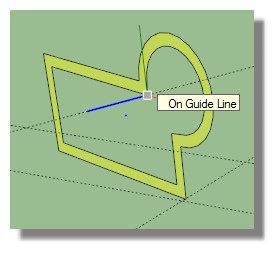
All must be on the surface of the volume!
Guide line(s) + Point Guide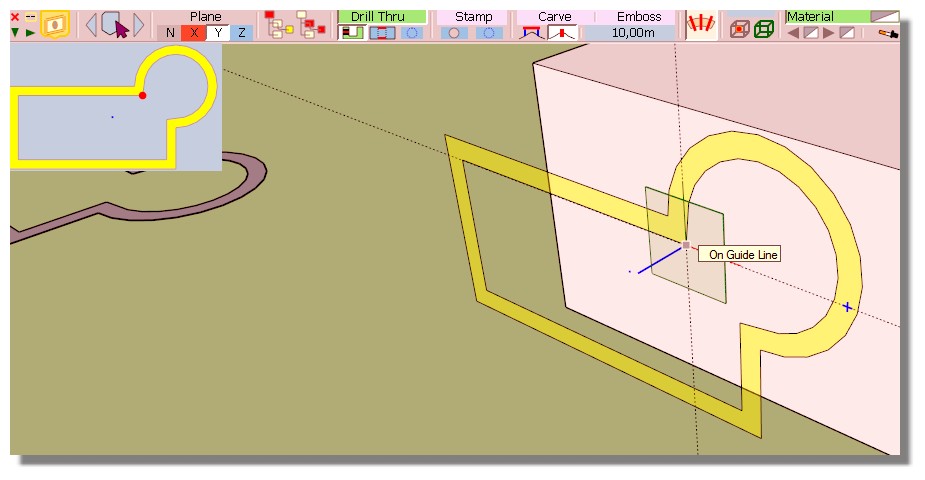
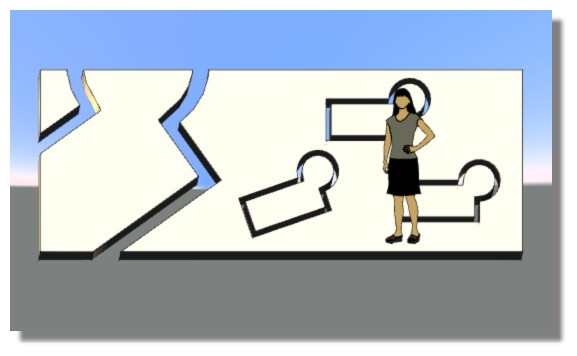
-
WWWWWWWonderful script indeed!

-

Fantastic plugin! (as usual ) Thank you very much!
) Thank you very much! 
-
We have yet the rotation

but...
... does this is possible ?
Will be very smart!
And a Gizmo with separated scale X, Y, Z super smart!
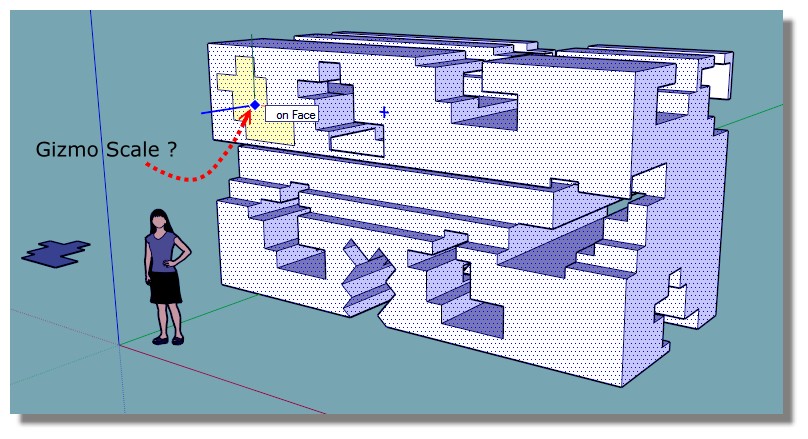
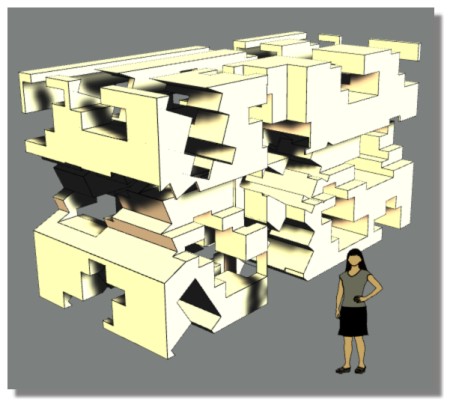
-
Congrats Fredo! Another great release! I am looking forward to playing with this one...

-
Fredo this looks amazing! I can 't wait to play with this one!
-
NEW RELEASE: VisuHole v1.1a - 19 Oct 14
VisuHole 1.1a is required for the support of usernames with non-ascii characters in Sketchup 2014
See main post of this thread for Download of VisuHole.
Fredo
-
Once more time, awsome tools.
 MALAISE
MALAISE -
This is an awesome plug-in, thank you! I have one question, if for example I punch a hole in a component it seems to make that component unique and doesnt make that change to what were instances of the original component. It cant see to find if there was an option to make the change to all instances of the component. Other "typical" changes on components are working properly. Am I doing something wrong? Or have some preference set wrong?
Thanks again!!
-
@reboot05 said:
This is an awesome plug-in, thank you! I have one question, if for example I punch a hole in a component it seems to make that component unique and doesnt make that change to what were instances of the original component. It cant see to find if there was an option to make the change to all instances of the component. Other "typical" changes on components are working properly. Am I doing something wrong? Or have some preference set wrong?
Thanks again!!
You have the choice
-
If you are outside the component, only the component selected is affected (and thus is made unique)
-
if you are inside the component, then all instances will be affected.
Fredo
-
-
Just found this...awesome indeed. Any tips on how to position the drill on guide points or lines? The stencil seems to disappear when I hover over a guide cross or guideline that intersects a face. I would love to know how to accurately place the drill. Very cool. I'm using SU15.
-
@skogen75 said:
Just found this...awesome indeed. Any tips on how to position the drill on guide points or lines? The stencil seems to disappear when I hover over a guide cross or guideline that intersects a face. I would love to know how to accurately place the drill. Very cool. I'm using SU15.
+1.
I think this is what <pilou » Sat Sep 27, 2014 10:55 am> was describing (along with a workaround?) and if so, I don't get his results, or just don't understand exactly what he was suggesting to do the workaround.
I can NOT get it to punch through any semblance of guidelines, pencil-lines, etc. The stencil disappears as soon as it infers an intersection point - though yes, arrow-keys seem to bring it back as per previous post, but...still...there's no punching going on. Yes, I can punch to my heart's content if I just "get random" with it, but I'm trying to hit precise measurements, not do an art piece where measurements don't matter.
Fantastic capabilities, but for me...entirely hamstrung by this flaw. Help!
Downloaded today with Sketchucation plugin store - Downloads: 3037 [ Version Updated: 2014/10/19 ]
-
Thanks for signaling.
I normally fixed this ennoying problem in version 1.2a, now available on the PluginStore
Fredo
-
NEW RELEASE: VisuHole v1.2a - 04 Feb 15
VisuHole 1.2a fixes a major bug preventing to drill when the cursor is positioned on a Guide line, Guide point or Edge over the target face.
See main post of this thread for Download of VisuHole.
Fredo
Advertisement







