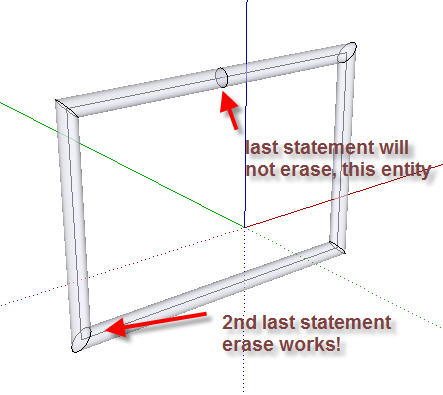@unknownuser said:
Interesting. What sort of issues are you running into?
-Brodie
Its hard to establish a repeating, occurrence. Regardless, the first thing I notice is the orbit tool wont rotate the stuff in the view port which basically makes that entire file unusable. Also when I try to use the orbit tool the mouse leaves a trail of dots on the screen where the mouse has been I will try to get some screen shots shortly. I'm also suspecting that existing scenes in a file may be a cause of the problem. I'm doing more testing before I keep or return this laptop.
p.s. I'm just trying to provide more input to this thread, without being accused of changing its topic