I gather that ss=model.selection is not robust enough to able to register the co-ordinate location of each existing rafter, so that this information can be used again to reinstall the new component group to their original location?
Posts
-
RE: How to make a Solid Component from a Solid Group?
-
RE: How to make a Solid Component from a Solid Group?
That brings us full circle, back to my opening thread. The Rafters are created by an (.rbs) ruby, while the joists in yellow are created by JoistTool.rb
There is something else I have noted about this .rbs file, it appears to me that the author mirrored the rafters about a center hence those at the middle are not equally spaced, as shown in the pic and the .skp file.
-
RE: How to make a Solid Component from a Solid Group?
TIG! I made an .rb file out of your code. Yes your script creates what I'm looking for, BUT, why do you erase the component group it just created? I want to leave all the rafters in place so I can edit one of the rafter tails which will influence the other 5.

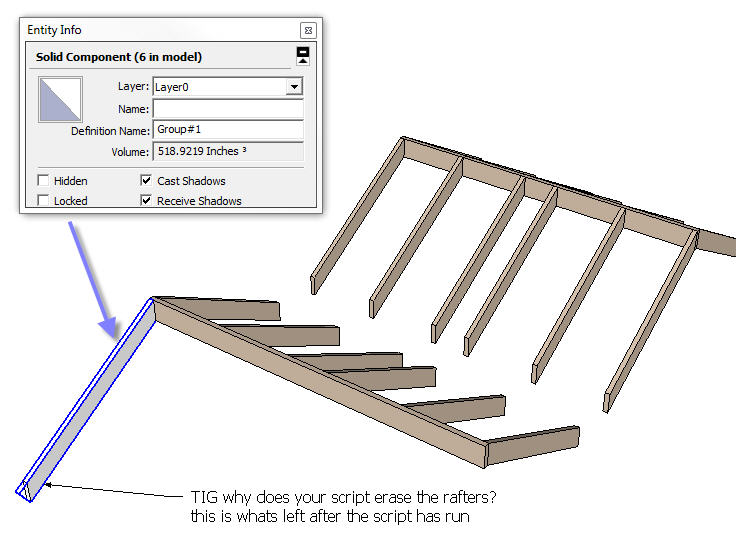
-
RE: How to make a Solid Component from a Solid Group?
@gaieus said:
This plugin would allow you to convert all instances of the same group definition into instances of a component definition. (I believe).
http://forums.sketchucation.com/viewtopic.php?t=14975Thanks Gaieus, the definitive word is I believe
 http://forums.sketchucation.com/viewtopic.php?f=323&t=23307&start=15
http://forums.sketchucation.com/viewtopic.php?f=323&t=23307&start=15
..... what a mess!, I appreciate all the stuff ThomThom does for SU users, unfortunately trying to keep with all this updating can and does become a full time job, with each new release of SU, I really feel sorry for ThomThom and any Ruby programmers, I have found some of my own Rubies no longer perform as expected prior installing the latest and greatest versions of SU.
Makes one wonder why all this constant upgrading is really worth it, in the long term, for the serious SU user?I cut and pasted my existing plugins folder to a new location, Since I always keep a copy of the original SU install Plugins folder on hand I pasted a copy to the same location, un-rared ThomThom files to the new Plugins menu. I don't see a new Toolbar in the Toolbar menu?

What else am I missing? -
How to make a Solid Component from a Solid Group?
I have a Ruby (rb), what draws the Yellow ruby joists as Solid Components, which I can edit at once as demonstrated by the rebate, in the joist.
The other Ruby (.rbs), draws the Red rafters as a Solid Group, I can't make any changes to the file since it is obfuscated.Question: How can I make the Red rafters into a Solid Component that allows me to change all the rafter tails? TIA!
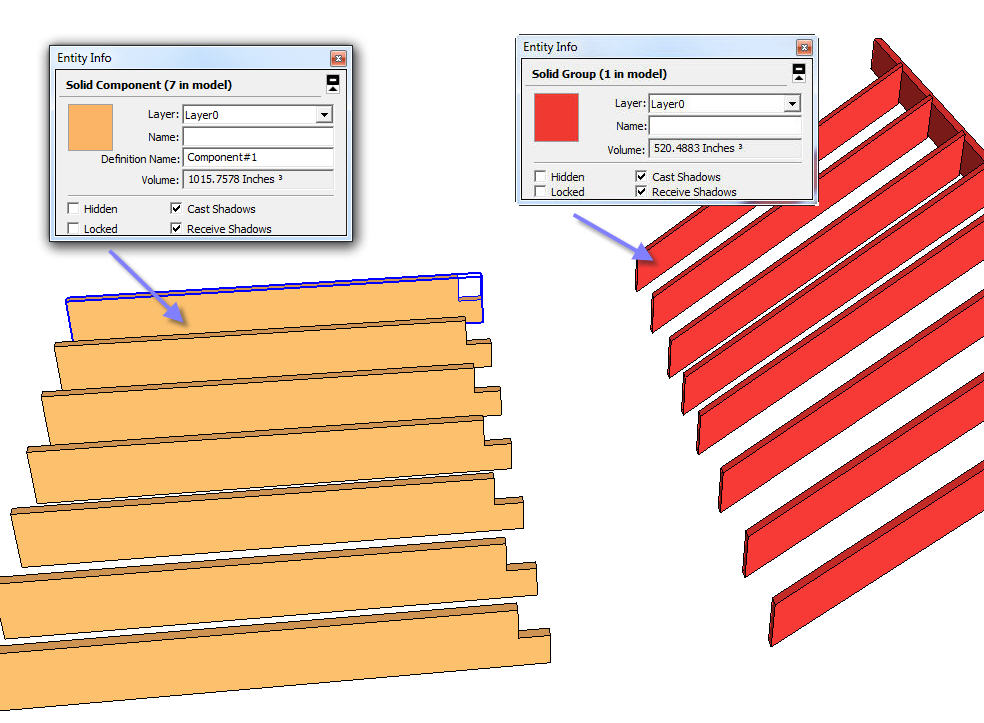
-
RE: Icon to layer connection?
@dan rathbun said:
Your missing the point!
No your missing the point or perhaps I'm not explaining myself correctly. Its about the ability for the END USER to Customize the main program. For example: Using Autolisp I can create and title as many drop down menus for AutoCad as I want. While in SU I can't even create a secondary Plugins menu.
-
RE: Lightmaps in Vray for SU?
Lightmaps are required if one is going to make an animated presentation. They are used primarily in programs such a Lumion, Unity3d, and the CryEngine. These animation programs can't create Lightmaps. The host program that created the geometry has to be able to make these Lightmaps.
-
Lightmaps in Vray for SU?
I understand its possible to make/bake light maps in Vray for 3dmax
is the same possible in the current Sketchup version of Vray?TIA!
-
RE: Icon to layer connection?
I can see this to be invaluable addition to the API, Even using AutoCad many years ago one had the ability to construct user menus with icon automated tasks like putting text on a text layer, dimensions on a dim layer
etc. Perhaps this should be on a wish list.
-
Icon to layer connection?
Being well organized and constant monitoring on which layer elements are drawn on is paramount in SketchUp. With that in mind, I'm wondering if its now possible to write a Ruby that would be included in the System Preferences menu with the following:
- user check/uncheck box
- create a link between the Dim icon and automatically create and turn on a Dimension Layer
- revert back to the Default layer when another Icon is picked?
-
RE: Storing attributes?
thanks Dan and Tig I will have a look at that!
-
RE: Storing attributes?
Looking at the response so far to my original question, It appears this might be possible. Unfortunately I don't see the typical Ruby Windows Dialog as the most inviting way to fill out such a form. I'm wondering if a secondary script dealing only with selecting 2d existing doors on a drawing would be a better way of initiating such a script that would add this information for each door?
-
RE: Storing attributes?
Here is a short list of what such a Door attribute list might contain:
Room No:
Door No:
Door Orientation: LH, RH, LHR, RHR
Number of Butts: 4, 3, 2
Butt Type: ss steel, ball bearing, exterior, interior
Return air panels: y/n
Glazing panels: y/n, wired
Weather stripping: y/n
Non-combustible sill: y/n
Kick Plates: both sides, y/n
Locking: Latch set/Lock set
Material finish: steel clad, solid wood, hollow core, solid core, lead shielding
Door Sweeper: y/n
Door Closer: y/n
Door Fire rating:
Door Frame rating:
Astragal: y/n
Head profile detail
Jamb profile detail
Sill profile detailnone of this stuff needs to be shown graphically, but it needs to be printed on a form, so it can be priced.
-
Storing attributes?
The particular thoughts expressed here:
http://forums.sketchucation.com/viewtopic.php?f=12&t=15911&start=255
Reminds me of having spend way, way to many years with AutoCad, well over 10 years ago, where I developed a Lisp Attribute List, that each cad user had to fill out prior to inserting a Door into a drawing. Hence from this Attribute list we were able to extract a door schedule, which was able to be printed out on a predefined 8.5" x 11" sheet for inclusion in the Specification Manual. And since each door had its own Attribute list we could Edit the Attributes for each door, should changes occur. I'm wondering if this Attribute concept could become a viable Ruby? and is it possible to store user defined attributes within an inserted component via Ruby?curious!
-
RE: [Plugin] 2D Wall Section Tool v1.1 20110903
@aceshigh said:
thanks a lot, although wood framed houses are virtually non existant in my country.
If you do working drawings, and have an idea for a wall section for construction in your country, I'm happy to have have look at your idea, email me!
cheers!
-
RE: Follow me code issue?
TIG & Dan thanks for your input. The simplest example I have, is attached
It extrudes a circle via a user initiated rectangular path. It contains no transformations. The view stuff in the menu is my clumsy way of making sure the circle profile is oriented in the correct 3d plane prior to the user initiating the path. Or maybe more correctly the clumsy way the Ruby API deals with 3d entity orientation in a simple 3d coordinate system.
As I indicated before I use $ only for development purposes so I can check the coordinates of each point in the console. hence if I start with a predefined SKP file which has a rectangle of known coordinates starting at (0,0,0) and ending at (0,0,0), I can check if I have made any math errors in my ruby code, hence following a path of known coordinates, should verify my Ruby coordinates.
I do not disagree with you that in a perfect loop there should be no residual profile left over. But I have not been able to replicate that yet, with followme. Until.... NOW. Perhaps it has something to do with the accuracy in decimals places Sketchup uses in its internal math engine.
The attached .rb is quite straight forward it should not cause any great trouble in reading the intent of the code. It turns out that a simple closed path is NOT sufficient to eliminate the original profile. There needs to be one additional point on the loop with a new coordinate slightly more than the overlap, .001, appears to be the minimum value. This new point needs to be added to the loop to provide the required overlap, now the residual profile will disappear.
p.s. I wonder if Steve Jobs would have ever implemented Ruby, and Web dialogs, and Java and CSS ......R.I.P. Steve Jobs.
-
RE: Follow me code issue?
TIG, after a lot of struggling. I finally found some existing ruby code that helped me solve the follow-me face problem I posted.
#...1 followme profile edges = entities.add_edges(p4, p1, p2, p3, p0, p4) #...2 draw the profile used by follow-me ent1=entities.add_arc( p7c, vecx, normal, -width/4, 0, 90.degrees) ent2=entities.add_arc( p7, vecx, normal, width/2, 0, 90.degrees) ent3=entities.add_line(p5, p4) ent4=entities.add_line(p4, p4d) ent5=entities.add_line(p4d, p8d) ent6=entities.add_line(p8d, p8c) face = entities.add_face([ent1, ent2, ent3, ent4, ent5, ent6].flatten) face.followme(edges)I have not found a reference to flatten in the Sketchup ruby API, but without flatten the face will not be formed for face.followme(edges) to work!
which now again raises my concern why we need a erase_face routine in the API which is required imminently, since followme does not behave the same in a Ruby as it does in the normal sketchup program.
face = entities.erase_face([ent1, ent2, ent3, ent4, ent5, ent6.flatten)] should logically erase the redundant face in the attached pic. I know you provided a valuable workaround for faces which requires an additonal 15 lines of code see http://forums.sketchucation.com/viewtopic.php?f=180&t=40136, regardless it does not solve the current .flatten solution.
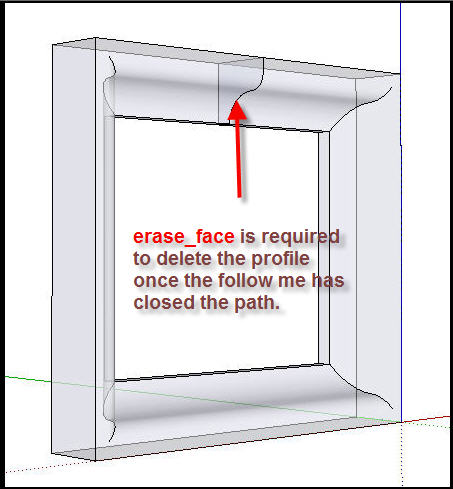
-
RE: Follow me code issue?
I'm well aware the following works!
#...1 followme profile edges = entities.add_edges(p4, p1, p2, p3, p0, p4) #...2 primary section profile used by follow-me face = entities.add_face(p4, p4d, p8d, p8) face.followme(edges)that's why I included asking how arc'swould be considered into a complex shape, a simple example would include 2 lines and one arc making a simple cove molding? once that shape is collected by ,e.find_faces what followme code will I need to get the extrusion?
-
Follow me code issue?
under the condition below I receive a " undefined method 'followme' error
#...1 followme profile edges = entities.add_edges(p4, p1, p2, p3, p0, p4) #...2 primary section profile used by follow-me entities.add_line(p4, p4d) entities.add_line(p4d, p8d) entities.add_line(p8d, p8) e = entities.add_line(p8, p4) e.find_faces face.followme(edges)How can I get followme to work, if the final face is made up of a complex number of arcs and lines which requires e.find_faces to collect all the entitles into one face.
-
RE: Transparency in Sketchup 6
this is an example of how I used it in v6 and it still works now
glass=entities.add_face(@pt0jj, @pt1jj, @pt2jj, @pt3jj) glass.material=Sketchup;;Color.new(163,204,204) #use RGB Color numbers glass.material.alpha = 0.6 status=glaz.back_material=Sketchup;;Color.new(163,204,204) #use RGB Color numbers glaz.material.alpha = 0.6