@alvis said:
how did i ?
I like this one, working on trying to make my attempts better! could you make a tut on how you did yours?
Thanks Kurt
@alvis said:
how did i ?
I like this one, working on trying to make my attempts better! could you make a tut on how you did yours?
Thanks Kurt
@solo said:
Lack of Democracy fuels these protests.The Wall Street crooks get away with stealing billions and our government is doing NOTHING about it, even talking about laxing regulations. The 1% elite keeps us in endless wars, unpayable debt while they are getting richer. The virtual slave labor imports and open borders helped to kill our jobs, our 401 Ks have been robbed (it was all planned) , our crooked and corrupted politicians created financial bubbles that ruined us. It looks that our politicians are not taking the protests seriously enough until there is bloodshed. Then, it may be too late.
I agree 100%!
Thanks Dave for your suggestions, I was just going to spray it with some Thompson water sealer but now I will look into and read some on the linseed oil because I have never used it. I also like the idea of insetting the horizontal braces.
Thanks Kurt
I agree, I will raise the bottom braces up. I didn't think of the water pooling. And Tig I didn't even think of it looking like swastikas lol and I'm not a Nazi either. Attachment will be a little tricky and some of the inside boards will need to be toe-nailed in.
Thanks Kurt
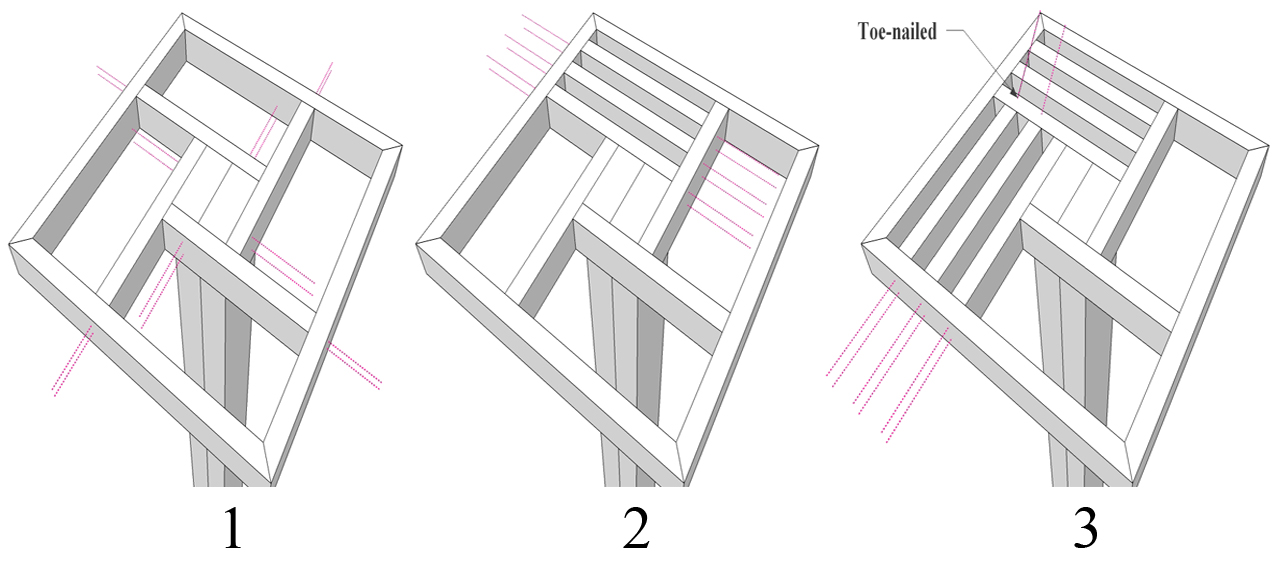
Drew this and plan to build for the wife. I know it's kinda the wrong season for a flower pot stand but................ anyway thought I would share.
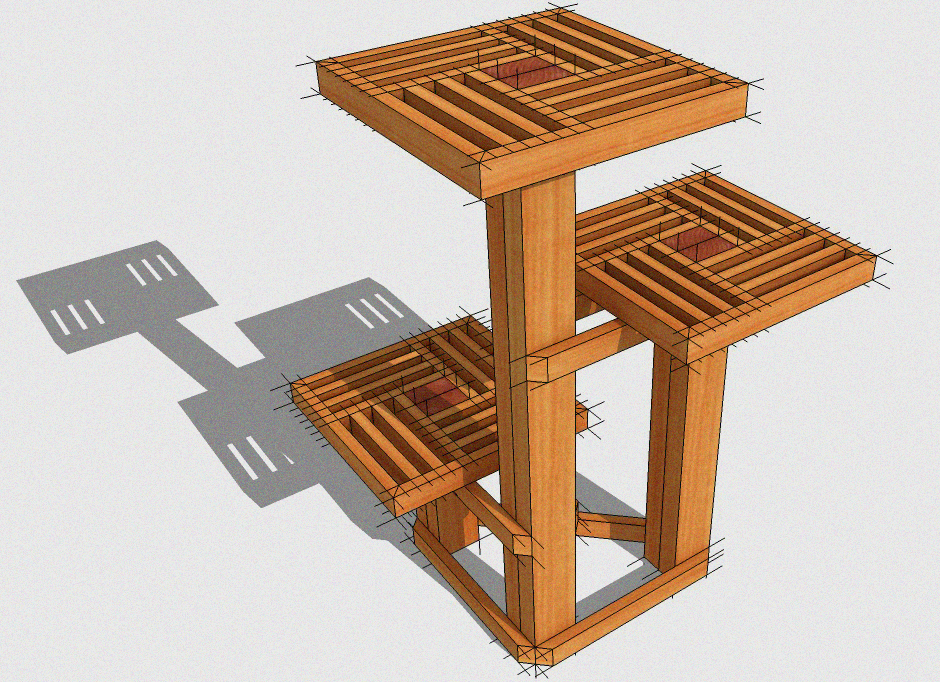
I'm using V-Ray and about the photo, all I know is I downloaded it from the net. I assume its an photo.
Here they are but I'm in no need for them just playing trying to get better thought I might could get some tips.

I think this is my best attempt at getting a rendered model into an image so far. I know it's not great but still working to make them better! Any tips or tricks from the masters or welcome!
Thanks Kurt
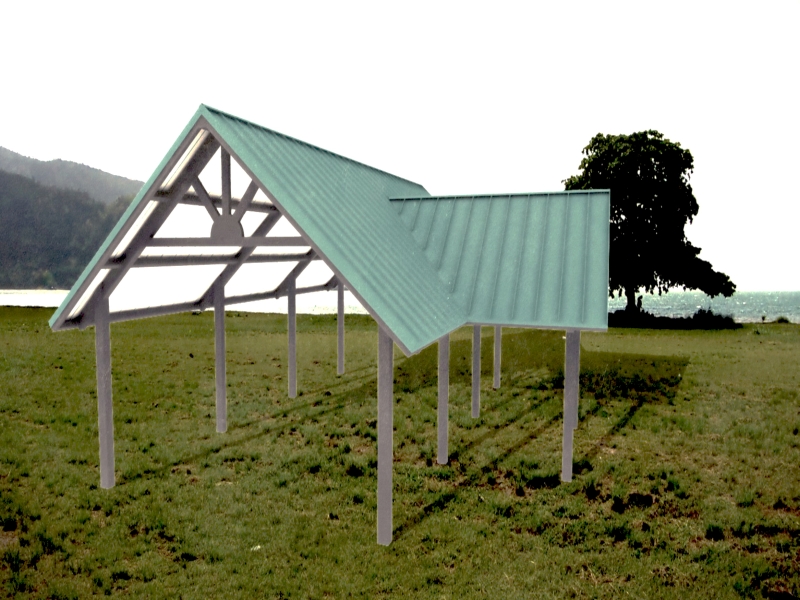
Thanks alot Tig, thats what I needed! Sketchup for sure wouldn't be the same if it wasn't for masters like yourself!
Thanks again Kurt
Just a new layer for each scene named to what the scene is named. All other layers I guess stay the same. The problem I'm running into is I'm using the plugin Parts --> Scenes which makes a scene for every component in the model. I would like to dimension those components in each scene. The prefect idea would be say I have a model with two components, one called car and the other called truck. Once I ran the parts-->scenes plugin I could then run this other idea plugin that would add a layer called truck and a layer called car. Maybe even hide the truck layer in the car scene and vice versa.
Thanks Kurt
Is there a plug-in out there that creates a new layer for each scene you have in a model? If not I’m sure it can be done, just wondering if something like that would be worth the head ache of doing.
EDIT: See here for the solution http://forums.sketchucation.com/viewtopic.php?p=356915#p356915 TIG
Thanks Kurt
Works Great now but I do like Jim's idea about making it a component instead of a group but beggers can't be choosey.
I've always had a love for old WW2 planes. I hope you're working on the Mustang Boofredlay.
I love the model! I've tried doing some like this myself but get confused on how to place the model into the background scene. Is it a photo match thing or something else?
Thanks Kurt
I also love this plugin but while using it, it messes up the hole some how. See image to see whats happening.
Thanks Kurt
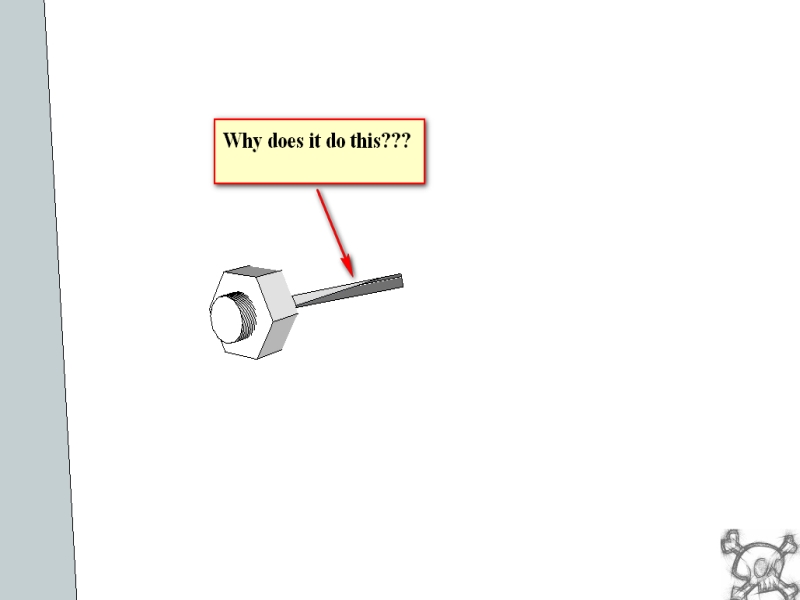
Thanks this has helped me greatly as well! keep up the great work!