FotoSketcher is pretty cool
-
Hey Oli
I notice your running Leopard, but can't find a .dmg version just .exe, are you running Windows on your mac, or am I missing the mac version?
This looks like great software. Thanks for the post. -
wow, solo you have changed your profile pic!!

dale, i am running windows 7 via vmware fusion. you can use bootcamp too...but with vmware you can instantly switch between windows and mac, its sooooo easy. There comes a time when you just need windows! cant be exclusively mac forever!
just like opening another application:
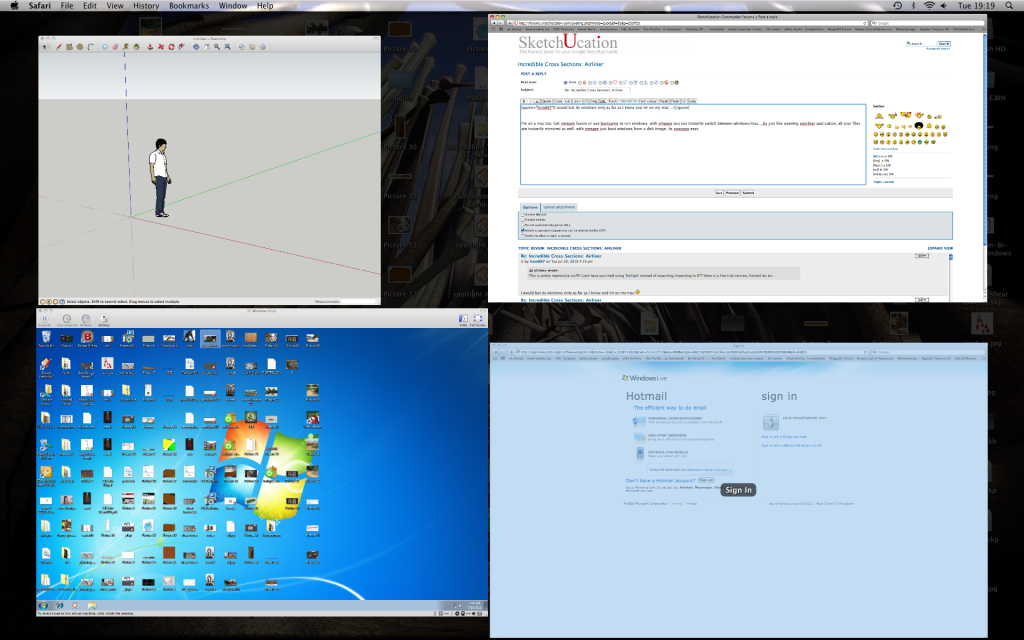
-
quick try with a section.
3 jpg exports - hidden line, profiles turned off, 'normal' sketchup view.fotosketch each of them.
assemble in photoshop by layering.would work better as an exterior, with some shadows, trees, landscaping... but a cool process.
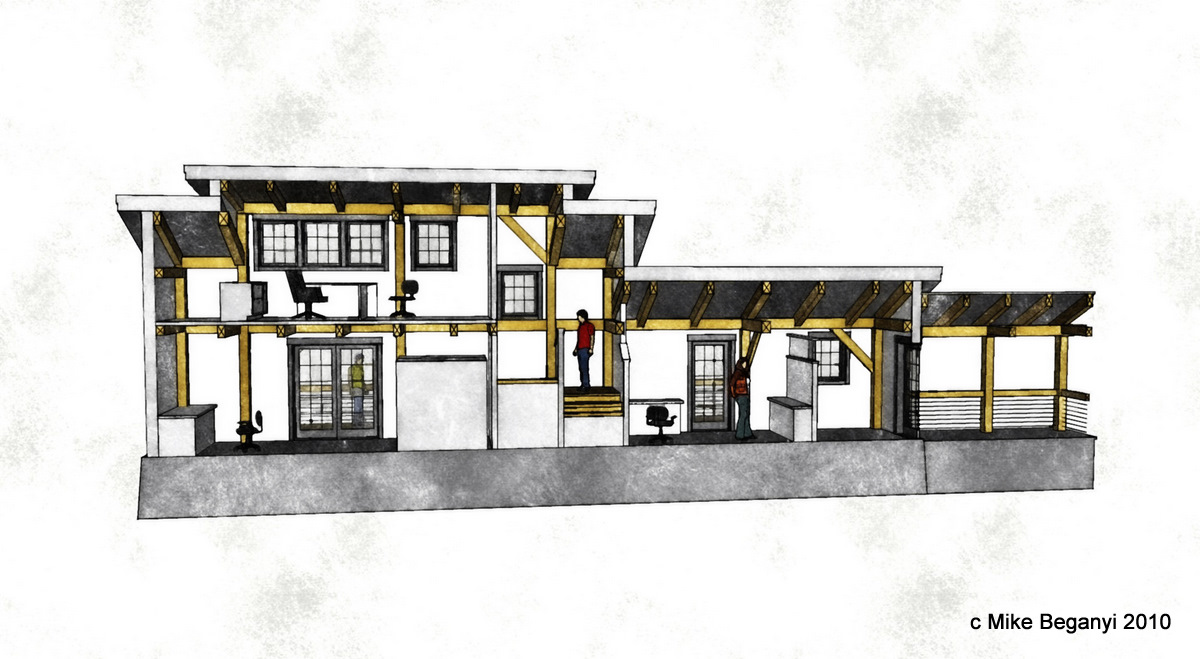
-
Oli
Yeah I have to agree. I'm looking at a new macbook pro, and pretty much convinced to add fusion. Anyone I know who uses it loves it. Glad you agree, it makes the decision easier. -
Sorry to be a fanboy but Fotosketcher is really cool in my opinion. What can I say, I suck at rendering! If you are on Facebook I have an example http://www.facebook.com/#!/photo.php?pid=1836523&id=665888847&fbid=80713438847
-
@ Oli,
Thanks for starting this thread! I really prefer your Fotosketcher image to your rendering in the first post...nice work.
Thanks to this forum and Boofredlay, I discovered Fotosketcher a few days ago. 4 of my friends and colleagues are now using it...it is indeed a fun, easy to use piece of software and you can beat the price.Here's some photos that I took that were pretty much throwaways until I ran them through the FS watercolor filters.
Robert

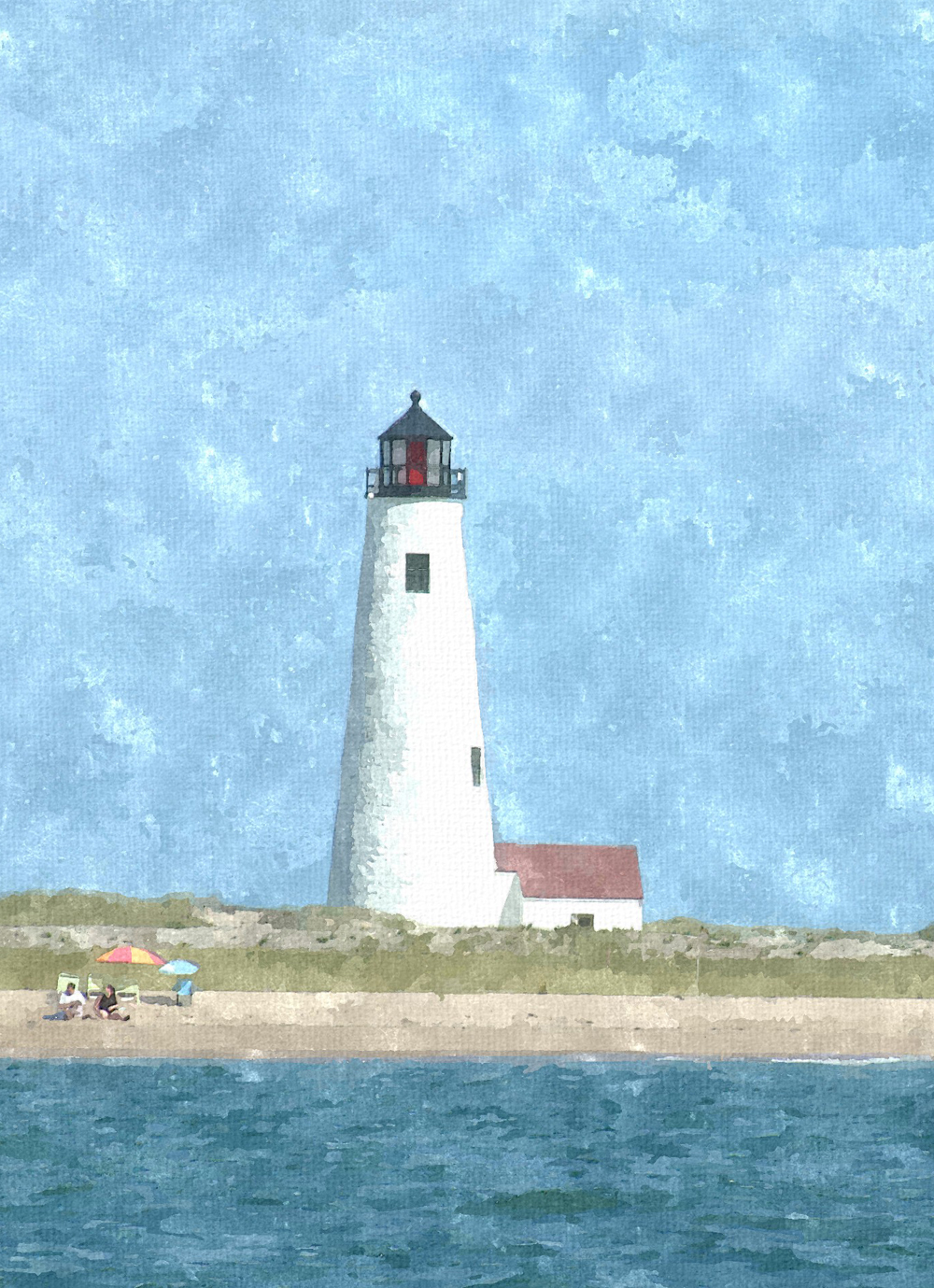

-
@sepo said:
quick one
Sepo,
I really like this image! Care to post the original and your settings in FS?
Robert
-
Not sure if this works or not...took a photo of the fields, sky and tree line behind my house...ran it through FS. The used it as a billboard backdrop behind a SU model.


-
I've been playing around with it. Very Fun!

-
Thanks Marek, finger painting is what I suspected. A watercolor painting has sharp and and blurred details at the same time, this is what makes your picture look so realistic.
I tried to achieve this with the color blending of the bilateral filter in FS. This one is first watercolor and then median + bilateral. Warehouse model, just a few passes in Twilight.

-
This is base photo shot with Iphone. Basic pp contrast, vignette and frame.

-
some great images here

need to have another play.

-
Fotosketcher again-Rendered in twilight(it could have been taken directly from sketchup but I wanted the lighting and some reflection).
Also added was a textured watercolour paper,slightly stained(not one of the default fotosketcher textures).
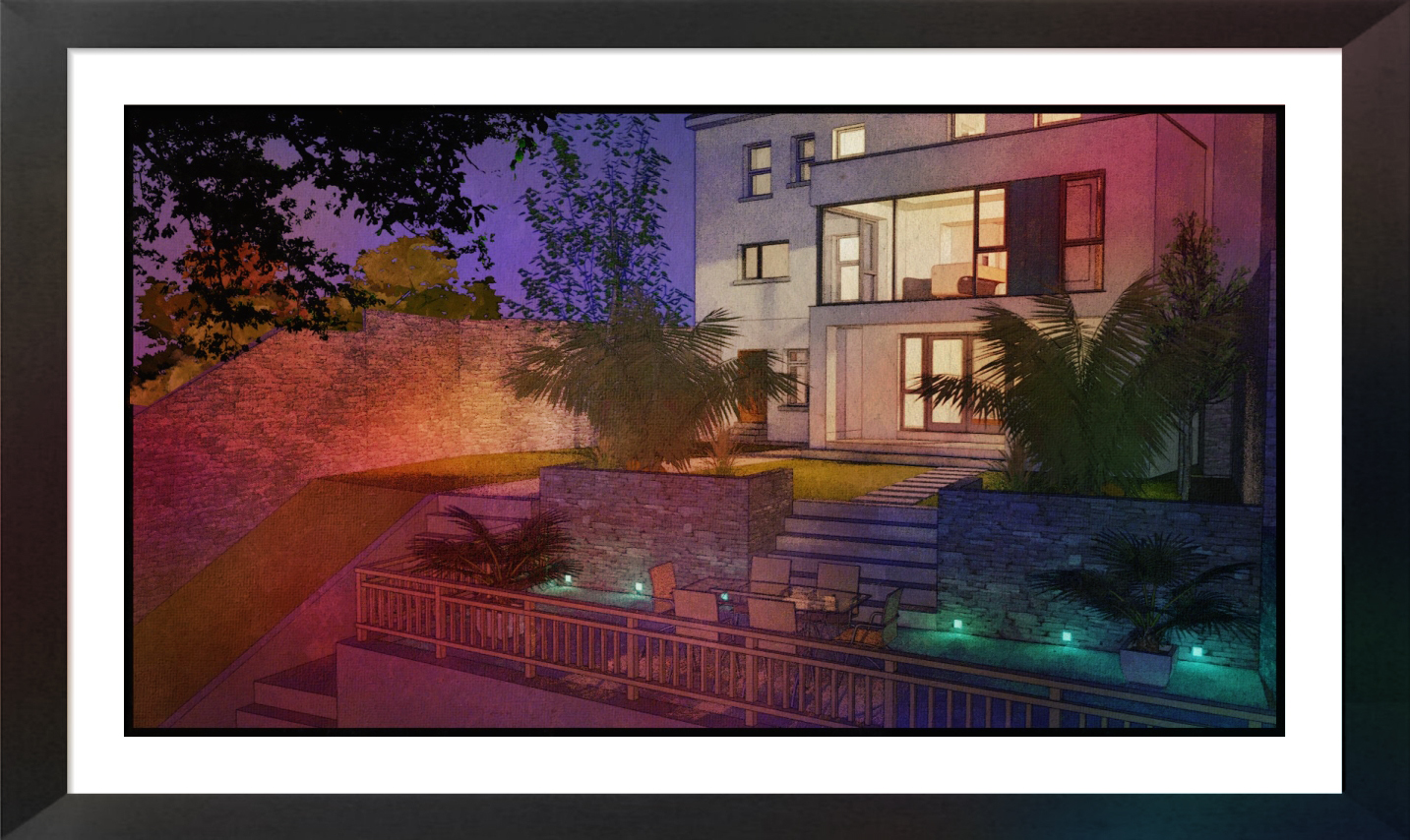
-
@shura said:
Thanks Marek, finger painting is what I suspected. A watercolor painting has sharp and and blurred details at the same time, this is what makes your picture look so realistic.
I tried to achieve this with the color blending of the bilateral filter in FS. This one is first watercolor and then median + bilateral. Warehouse model, just a few passes in Twilight.Nice job...I really like this look!
Can you post the original image? -
Nice david. yeah its so much better using a render rather than straight SU. SU to FS looks flat
I thought i'd post this mistake, sorry its not fotosketcher but it looks cool.
Chrome filter in photoshop....blending mode "overlay". Quite striking I think, not exactly sure why! I think it may work for adding movement streaks to cars/people.

-
anyway, back to fotosketcher:
tried some grungey overlays with this one. the colour bleeds look sweet so I added some in photoshop.

-
Created 3 different outputs from Fotosketcher + original and brought them to Photoshop for mixing. Used various % and type of blending such luminosity and soft light. Finally added bleeding colour layer. I do not have exact info on how each file/layer was manipul;ated. It was purely visual.

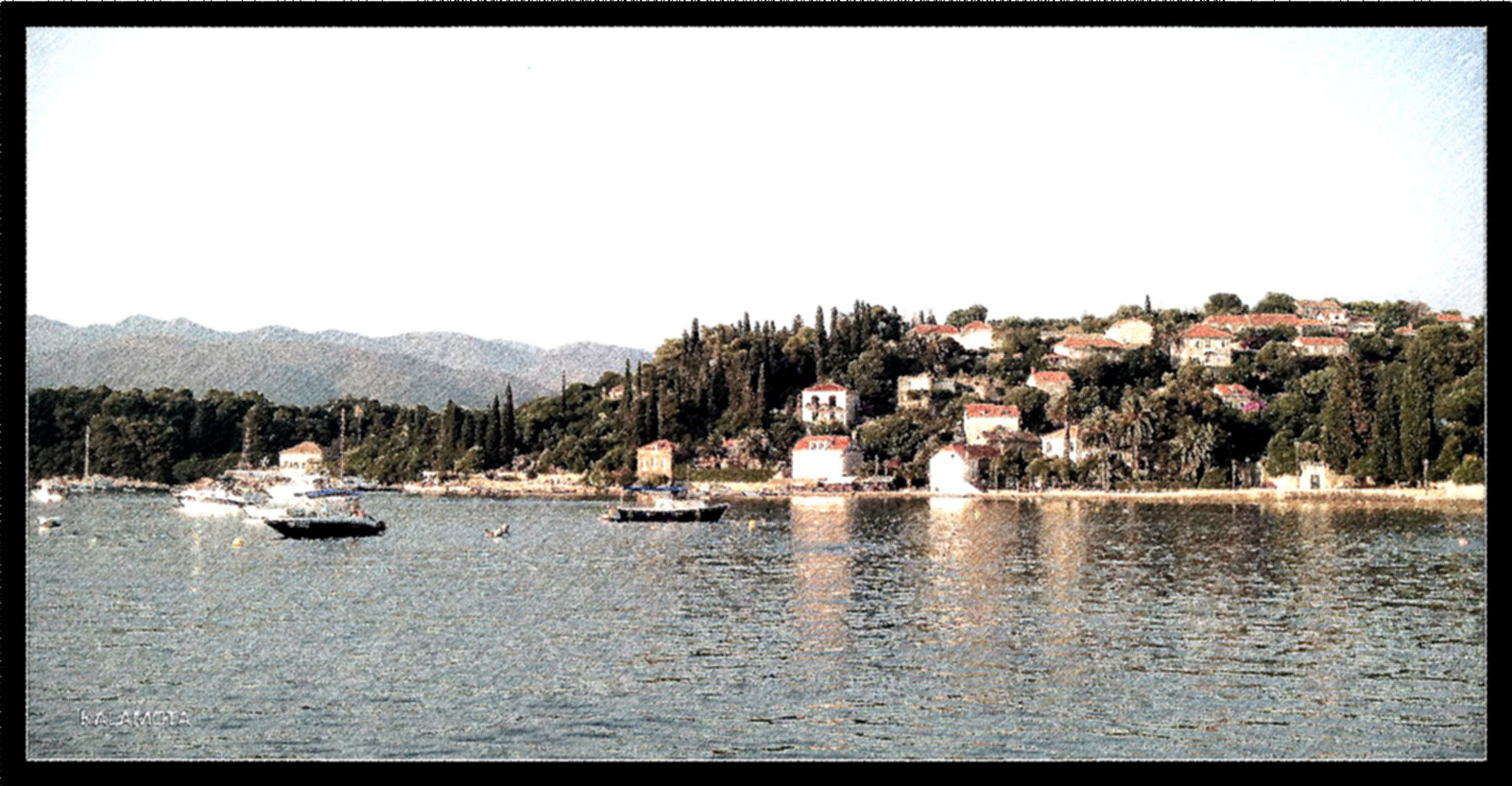
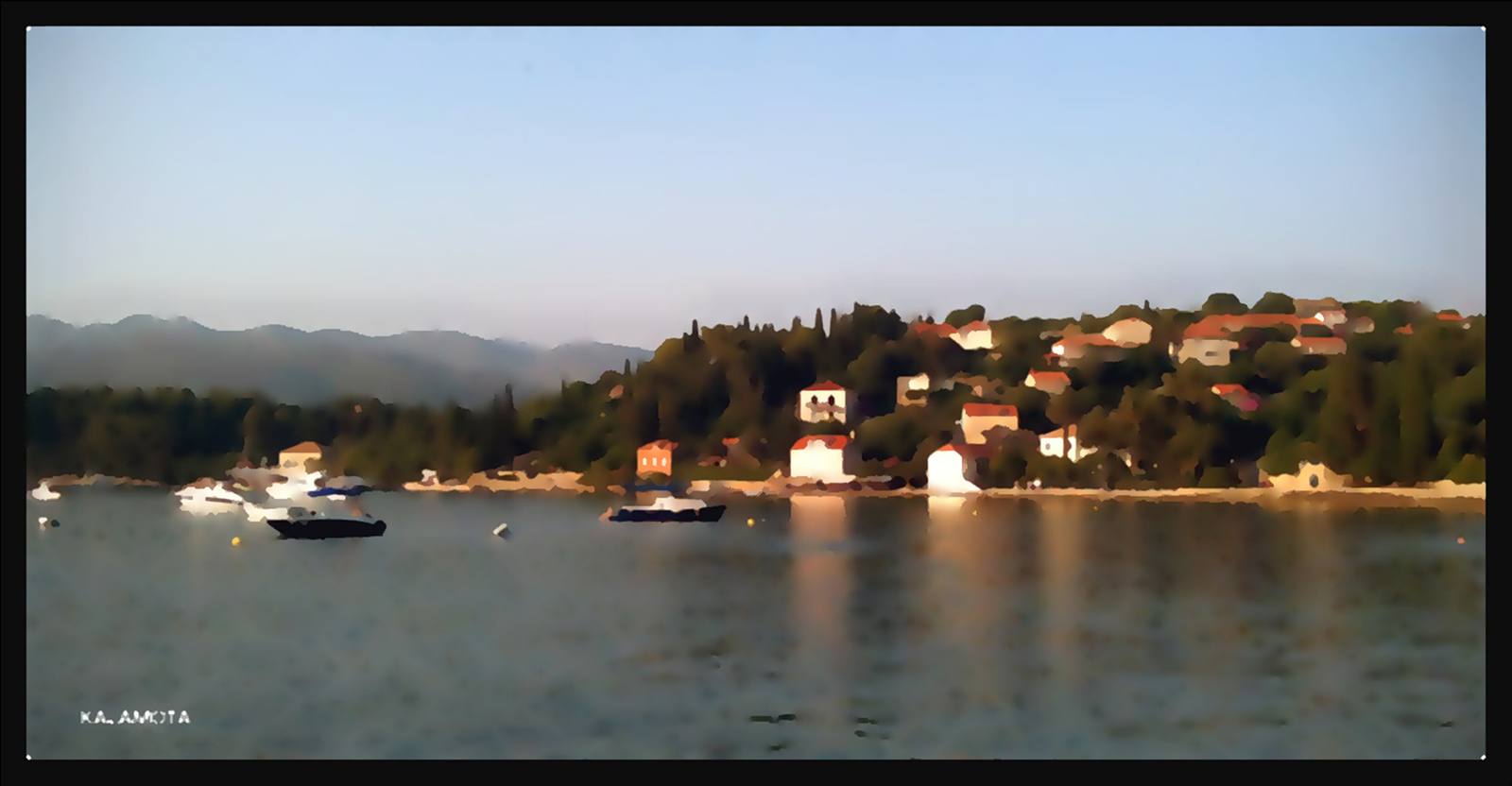
-
fotosketcher straight from sketchup,probably as pure a watercolour effect as I can get..In this image the house has a basic white colour only accentuated by the overlaying of colour.

-
Oli, good idea to use vignetting! maybe the vignette could fade to white, this would be more likely to happen with watercolour painting (just a suggestion).
David, thats a nice one!
I am doing night scenes very often and was never happy with FotoSketchers results on dark pictures.
Just found that the oil painting filter does a good job:
(model from warehouse)


-
yeah i like the oil filter too. may need some PS though to stop it looking too automated.
cheers shura, yeah you're right. although i wanted a grungey/dirty image. I recommend some grunge textures here:
FREE TO DOWNLOAD AND HIGH RES.
also some FREE brush strokes:
This media militia website is a fantastic resource.

Advertisement







