[CODE] Camera settings
-
If anyone has any ready made snippets of code for retrieving and setting the camera I would be grateful.
Thanks
-
Do you mean like
eye = Sketchup.active_model.active_view.camera.eye target = Sketchup.active_model.active_view.camera.target up = Sketchup.active_model.active_view.camera.up # flip the camera upside down up.reverse! Sketchup.active_model.active_view.camera.set(eye, target, up)?
-
Thanks Todd. If possible I want to code for whatever saving this camera location does ...
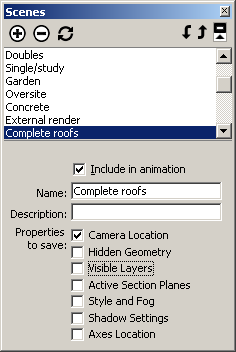 .
. -
So using your snippets I get two arrays to save as plain text and then return to set up the same scene.
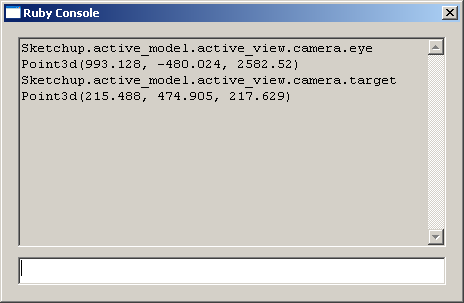
Would that work, or is there something I should know about (seems too easy!)
Thanks
-
It can be that easy. It depends on where and how you are saving the information, and how much info you want to save.
If you browse the methods for the Camera class, there are a few others that can be saved as well, such as fov, perspective and aspect_ratio.
For positioning the camera, all you need is camera.eye and camera.target and camera.up. The other info is camera settings.
-
I thought there was an easier way to do this, but you can just create a new camera object using all the data of the current view camera. Like this:
cam = Sketchup.active_model.active_view.camera cam1 = Sketchup;;Camera.new(cam.eye, cam.target, cam.up, cam.perspective?, cam.fov)Then to activate your new camera, use:
Sketchup.active_model.active_view.camera=cam1That should do the trick. Again though, for some reason I was thinking there was an easier way to clone a camera. But just specifying every attribute one by one on creation seems to work fine.
Chris
-
@chris fullmer said:
I thought there was an easier way to do this, but you can just create a new camera object using all the data of the current view camera. ...
That should do the trick.
Chris
Thanks Chris - crossed with my last post - takes a little time for the notification to hobble over here. I will have a look after lunch, but at first look seems there are no
strings. -
I really recommend stealing those values from the current view camera, like in my example. Unless you really need to set them from some other source.
The camera is really pretty simple. Just dig around the methods in the camera class, and notice there are 2 methods in the View class of worth (
View.camerato get the current camera object andView.camera=to set the view to a camera object you have made).That is pretty much it. Make a camera object, then set it to active if you want to see through that camera.
EDIT: Strings? Not quite sure what you mean by that. I hope that means you think that my example looks easy enough to implement

-
@chris fullmer said:
EDIT: Strings? Not quite sure what you mean by that. I hope that means you think that my example looks easy enough to implement

Yes I thought it might be taken to mean that, but I was under heavy "dumplings getting cold" pressure. "Sik fan" (lit. eat rich) is ignored at great peril. I meant I need to store everything as strings (json).
But I think what you propose will be very useful for animation - something for the future. Thanks.
-
Not quite there yet but I guess it will be saved something like:
{"Camera;{"eye";[993.128, -480.024, 2582.52],"target";[215.488, 474.905, 217.629],"up";[-0.560065, 0.68775, 0.461873]}}Thanks I will give the other things a whirl when I am more conversant with the basics.
-
Well they can all be converted to strings, right? And then turned back into floats or true/false type values if you bring them back into SU. Am I missing something here? This is the answer to the question, unless I'm misunderstanding the question.
-
@chris fullmer said:
Well they can all be converted to strings, right? And then turned back into floats or true/false type values if you bring them back into SU. Am I missing something here? This is the answer to the question, unless I'm misunderstanding the question.
I see. I have never done anything with the camera coding, that is why I asked the question in advance of starting that work. I am now doing exposing layers that have mixed groponents/dimensions/text, so perhaps I was not concentrating properly. But I hope to start/finish on the camera in a couple of days, so all the possibilities are most welcome - thanks Chris
-
I have a script I'm working on where I'm trying to iterate through scenes/pages and look for faces parallel to the camera for each scene. I have the code to iterate through faces and test to see if parallel to the camera, but I could find a way to grab the camera for other scenes to iterate my tests across all scenes.
I suppose I can change to each scene and then get current camera view, but I would think I should be able to grab the camera from a scene without having to change to that scene. Keep in mind, I don't know the scene names.
edited content below
OK, I solved my problem, here is a piece of the code.
# draft script - David Goldwasser # find faces parallel to camera and draw lines back to camera model = Sketchup.active_model entities = model.active_entities pages = model.pages faces = [] entities.each do |n| faces.push n if n.is_a? Sketchup;;Face end pages.each do |page| camera = page.camera eye = camera.eye faces.each do |face| status = camera.direction.parallel? face.normal if status then edges = face.edges edges.each do |edge| pts = [] pts [0] = eye pts[1] = edge.start.position pts[2] = edge.end.position face = entities.add_face pts end else end end endThe pages.each do is where I was having problems before. I was actually switching to that page and then getting current view, camera etc. But the animation was causing problems, so I had to have a dummy UI.messagebox to get it to behave. Now I don't and it is much cleaner.
So I have an edges.each nested in a faces.each, nested in a pages.each. My indentation for isn't so clear when previewed here.
-
When I regenerate a scene without zoom extents the scale is very small. Zoom extents would be OK if I didn't want to capture the original zoom that produced close ups for example. But I think it important, so if anyone can help I would be grateful.
Thanks
-
I'm not quite sure what you mean. Zoom extents is a separate matter, not really related to scenes, except that it can change the camera position.
So do you want to use zoom extents? Or not use it? Or do you want to match the scene camera settings precisely? Or do you want to get the scene camera, zoom extents, then update the scene camera to reflect the new camera? Or probably something entirely different that I'm missing?

Chris
-
@chris fullmer said:
... Or do you want to match the scene camera settings precisely?
Yes I want to match them precisely. I just used zoom extents because the display was ridiculously tiny. Do you have have an idea why?
When zooming you change the camera position or something else? I didn't use new camera but active camera, perhaps that is what is wrong. All the scenes are reconstructed in the one Nameset tab by showing/hiding components (only layers for dims and notes).
Thanks
-
So to further understand now: You have an existing model with scenes in it. Then you iterate otver the scenes and get all the cameras and save the camera settings. Then you want to use your script to re-create the cameras from the scenes. Is that the idea?
If so, then what your script does should not differ from the cameras in the scenes. so if the camera is zoomed way out in the scene, then that is what your script should make too. IS this not currently what you are achieving?
If that is the case, then it sounds like somehow you are missing something in the camera settings when you extract them from the scenes. And the field of view might be my guess. Are you checking or setting the Field of View at any point in your script? I think ideall you would check the FOV of the scene camera and then st your camera to match when you create your camera object.
Chris
-
@chris fullmer said:
So to further understand now: You have an existing model with scenes in it. Then you iterate otver the scenes and get all the cameras and save the camera settings. Then you want to use your script to re-create the cameras from the scenes. Is that the idea?
Yes - maybe recreate views of the model is a better term.
@unknownuser said:
If so, then what your script does should not differ from the cameras in the scenes. so if the camera is zoomed way out in the scene, then that is what your script should make too. IS this not currently what you are achieving?
Please see pixs and code.
@unknownuser said:
If that is the case, then it sounds like somehow you are missing something in the camera settings when you extract them from the scenes. And the field of view might be my guess. Are you checking or setting the Field of View at any point in your script? I think ideall you would check the FOV of the scene camera and then st your camera to match when you create your camera object.
Please have a look at the code. From the console and js output it seems the fov does not change. Perhaps I have made the error there.
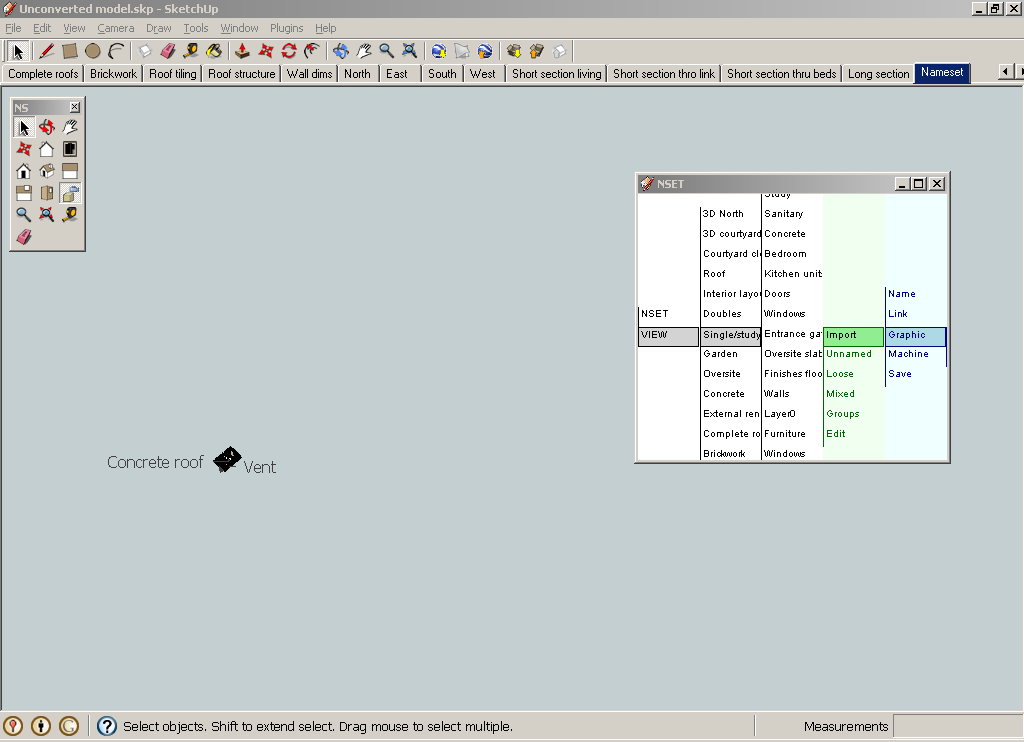
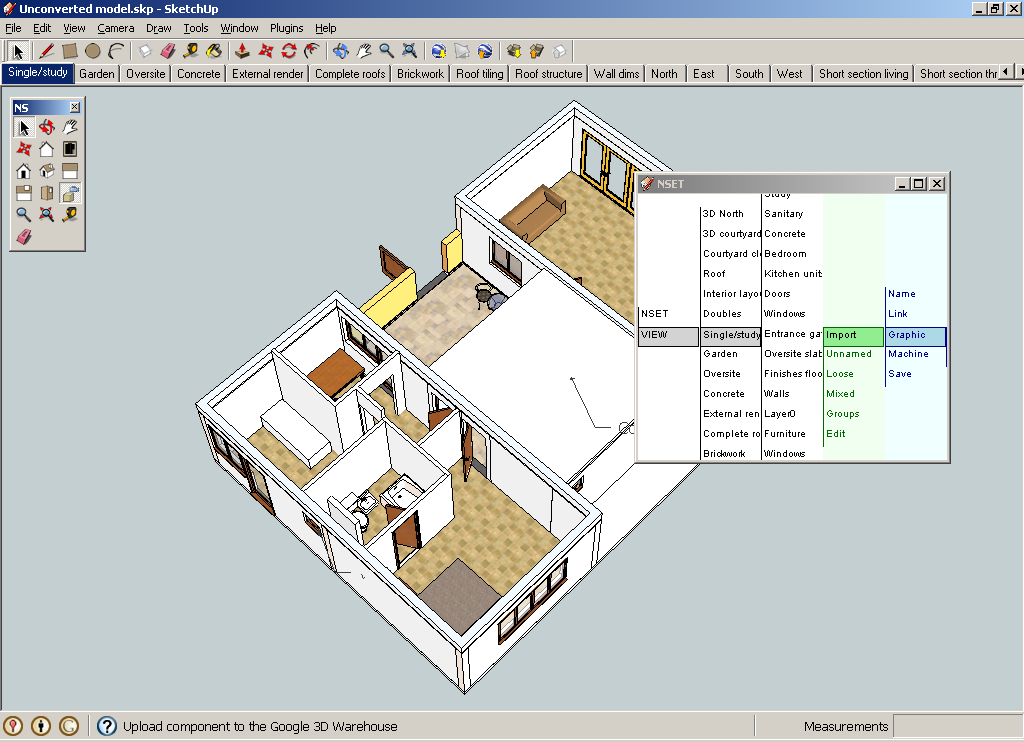
-
... and the non perspective views are the same ...
-
I can't parse your code very quickly Chris. Especially once it goes out to js, I'm lost. But it looks like you are doing the right thing by getting the fov for the perspective cameras. But somewhere in there, something is getting messed up. If you get the values correctly and apply them back correctly, the cameras will match 100%. There should be no need to do a zoom extents. So it is clear that somewhere the values are not coming through correctly. I would do some solid value testing. Output all the values before they go to js, then output them again as you recreate the camera. See if they differe at all.
Also, if you could make a model with a scene, then run your script on it and recreate that camera, then create a new scene that uses your camera info it might be easier to compare the settings of the 2 cameras - the original and your recreation.
Chris
Advertisement







