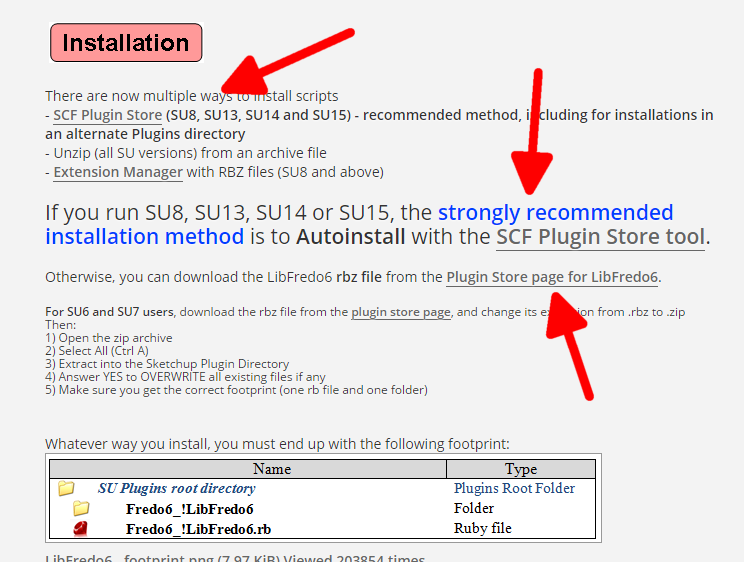[Plugin Library] LibFredo6 - v14.8a - 26 Nov 24
-
I assume you are installing these extensions from the latest RBZ archives using the Extension Manager or SketchUcation's ExtensionStore³ ?
Before Fredo replies can you look in the Extension Manager and see that the LibFredo6 is activated, and of course that the related tool[s] are also activated.
Then restart SketchUp...
The menu items and toolbars should be available for use.
-
@bflmpsvz said:
Hi,
how to uninstall the Fredo6_!LibFredo6 ?
When installed, SU says during loading:Error Loading File Fredo6_!LibFredo6.rb
wrong number of arguments (1 for 0)(Windows XP, SU 8.0.16846 , LibFredo6 4.8a - 25 Apr 13, unsuccessfully installed LibFredo6_v7.5b.rbz)
It seems to me that SU while loading tries to load all .rb files in Plugin directory, even when I changed its extensions...?
When I really deleted all .rb and directories related to Fredo6, then I installed new ones, all works fine.(Windows XP, SU 8.0.16846 , LibFredo6 7.5b - 13 Feb 17, FredoScale 3.0a 14 Jan 17, MSIE

But Animator_v1.5a does not work with this constellation
-
Where is button for downloading?
Can't see it) -
@mcfersson said:
Where is button for downloading?
Can't see it)You can't see this section when you scroll down a little in the first post?
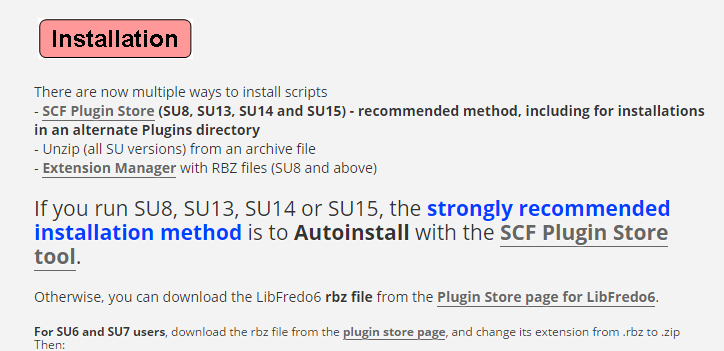
-
At my wits end here - I've tried every iteration of installing, uninstalling LibFredo6 and other Fredo6 plugins. I'm trying to install Joint Push Pull Interactive.
When installing most Fredo6 plugins, they don't show up whatsoever. In trying to install every Fredo6 plugin, the ones that do show up reliably are Tools on Surface, Curvizard and Rounded Corners. All others say they've installed fine, but won't show up under Tools > Fredo6 Collection, or elsewhere. When starting Sketchup after installing the latest LibFredo6, I get this error message:
%(#FF0000)[Error Loading File Fredo6_!LibFredo6.rb
Error: #<ArgumentError: invalid byte sequence in UTF-8>
c:/users/michael/appdata/roaming/sketchup/sketchup 2017/sketchup/plugins/fredo6_!libfredo6/lib6core.rbe:783:in `match'
c:/users/michael/appdata/roaming/sketchup/sketchup 2017/sketchup/plugins/fredo6_!libfredo6/lib6core.rbe:783:in `block (2 levels) in load_from_config'
c:/users/michael/appdata/roaming/sketchup/sketchup 2017/sketchup/plugins/fredo6_!libfredo6/lib6core.rbe:782:in `each'
c:/users/michael/appdata/roaming/sketchup/sketchup 2017/sketchup/plugins/fredo6_!libfredo6/lib6core.rbe:782:in `block in load_from_config'
c:/users/michael/appdata/roaming/sketchup/sketchup 2017/sketchup/plugins/fredo6_!libfredo6/lib6core.rbe:780:in `foreach'
c:/users/michael/appdata/roaming/sketchup/sketchup 2017/sketchup/plugins/fredo6_!libfredo6/lib6core.rbe:780:in `load_from_config'
c:/users/michael/appdata/roaming/sketchup/sketchup 2017/sketchup/plugins/fredo6_!libfredo6/lib6core.rbe:1190:in `block in load_all_plugins'
c:/users/michael/appdata/roaming/sketchup/sketchup 2017/sketchup/plugins/fredo6_!libfredo6/lib6core.rbe:1190:in `each'
c:/users/michael/appdata/roaming/sketchup/sketchup 2017/sketchup/plugins/fredo6_!libfredo6/lib6core.rbe:1190:in `load_all_plugins'
c:/users/michael/appdata/roaming/sketchup/sketchup 2017/sketchup/plugins/fredo6_!libfredo6/top_libfredo6.rbe:228:in `startup'
C:/Users/Michael/AppData/Roaming/SketchUp/SketchUp 2017/SketchUp/Plugins/Fredo6_!LibFredo6.rb:63:in `process'
C:/Users/Michael/AppData/Roaming/SketchUp/SketchUp 2017/SketchUp/Plugins/Fredo6_!LibFredo6.rb:70:in `module:LibFredo6_Loader'
C:/Users/Michael/AppData/Roaming/SketchUp/SketchUp 2017/SketchUp/Plugins/Fredo6_!LibFredo6.rb:28:in `<top (required)>'
Error Loading File Fredo6_FredoScale.rb
Error: #<TypeError: can't convert nil into an exact number>
C:/Users/Michael/AppData/Roaming/SketchUp/SketchUp 2017/SketchUp/Plugins/Fredo6_!LibFredo6.rb:79:in `-'
C:/Users/Michael/AppData/Roaming/SketchUp/SketchUp 2017/SketchUp/Plugins/Fredo6_!LibFredo6.rb:79:in `<top (required)>'
C:/Program Files/SketchUp/SketchUp 2017/Tools/RubyStdLib/rubygems/core_ext/kernel_require.rb:54:in `require'
C:/Program Files/SketchUp/SketchUp 2017/Tools/RubyStdLib/rubygems/core_ext/kernel_require.rb:54:in `require'
C:/Users/Michael/AppData/Roaming/SketchUp/SketchUp 2017/SketchUp/Plugins/Fredo6_FredoScale.rb:25:in `<top (required)>'
Error Loading File Fredo6_JointPushPull.rb
Error: #<TypeError: can't convert nil into an exact number>
C:/Users/Michael/AppData/Roaming/SketchUp/SketchUp 2017/SketchUp/Plugins/Fredo6_!LibFredo6.rb:79:in `-'
C:/Users/Michael/AppData/Roaming/SketchUp/SketchUp 2017/SketchUp/Plugins/Fredo6_!LibFredo6.rb:79:in `<top (required)>'
C:/Program Files/SketchUp/SketchUp 2017/Tools/RubyStdLib/rubygems/core_ext/kernel_require.rb:54:in `require'
C:/Program Files/SketchUp/SketchUp 2017/Tools/RubyStdLib/rubygems/core_ext/kernel_require.rb:54:in `require'
C:/Users/Michael/AppData/Roaming/SketchUp/SketchUp 2017/SketchUp/Plugins/Fredo6_JointPushPull.rb:29:in `<top (required)>']I've also tried Purging Obsolete Files under LibFredo6 options - no luck.
Please, any insights or advice would be greatly appreciated. I could really use Joint Push Pull for my office Sketchup use, but am having absolutely no luck getting it to show in my Tools area.
-
How are you going about installing LibFredo6 and Joint Push/Pull? At this stage you would probably find it best to go to the Plugins folder and delete everything related to LibFredo6 and Joint Push/Pull and start over. Install the Sketchucation Extension Store and use it to automatically install the extensions.
-
como descargo en esta pagina no eh podido
-
-
NEW RELEASE: LibFredo6 v7.6a - 25 May 17
LibFredo6 7.6a is a major release dedicated to Animator 1.6
See main post of this thread for Download of LibFredo6.
Fredo
-
thank you for your offer!
-
Awesome!!! Thanks
-
thanks a lot
-
Hi - I am running Sketchup 2016 and I seem to be having many of the same problems I see popping up here.
- I installed LibFredo6 successfully after many deletions and redownloads. I say "successful" since I was finally able to open sketchup 3 times without this error message:
Error Loading File C:/Users/Gordon/AppData/Roaming/SketchUp/SketchUp 2016/SketchUp/Plugins/Fredo6_!LibFredo6/top_LibFredo6.rbe
Failed to read RBE/RBS file.
Error Loading File Fredo6_!LibFredo6.rb
Error: #<NameError: uninitialized constant LibFredo6_Loader::LibFredo6>
C:/Users/Gordon/AppData/Roaming/SketchUp/SketchUp 2016/SketchUp/Plugins/Fredo6_!LibFredo6.rb:63:inprocess' C:/Users/Gordon/AppData/Roaming/SketchUp/SketchUp 2016/SketchUp/Plugins/Fredo6_!LibFredo6.rb:70:inmodule:LibFredo6_Loader'
C:/Users/Gordon/AppData/Roaming/SketchUp/SketchUp 2016/SketchUp/Plugins/Fredo6_!LibFredo6.rb:28:in `<top (required)>'During that time I also installed Curviloft and while I was not receiving an error from the Library I was getting this message upon startup:
You must install LibFredo6 version 6.9 or higher to run Fredo6_CurviloftAt no point did LibFredo6 options appear in my Windows tab. None of the Fredo pluggins show up in my Warehouse list of extensions for me to activate. Now I am receiving the notification that I need to install the Library (and I have been trying to install v7.6a) as well as the Error listed above.
Deleting all Fredo related files and starting over does not seem to work as I've been doing it 3 - 4 time a day now for a week. Any help would be greatly appreciated since I would love to be able to take advantage of these tools. It makes trying to learn anything frustrating when 99% of tutorials on-line say "just engage this toolset and voila!" when simply downloading the toolset is what prevents the advancement. -
Assuming you have the latest LibFredo RBZ...
Please check that you have installed SketchUp properly...
Close SketchUp.
Find the SketchUp installer exe file [probably in your Downloads folder]
Select its icon.
Right-click > Context-menu > Run as administrator...When offered choose 'Repair'.
Restart SketchUp - any improvement ?
-
This is not related to LibFredo6 specifically but to Sketchup and your user account in Windows. For some unknown reason, this gives this type of error (failed to read rbs/rbe), even for the plugins shipped by Sketchup like the sandbox).
You have a discussion there on the problem.
I am not sure the Sketchup teams has yet identified the cause of the problem, which happens in SU2016 and SU2017.
Fredo
-
Dear form editor.
Greetings.I have google sketch-up 2015 pro.
-
I have installed the plug-in from the presences section / extensions : install extension
after downloaded from the website -
restarted the program for activating the plug-in
-
message pops-up as following "you have to visit the website to make the plug-in working"
and the normal website as follow
https://sketchucation.com/plugin/1173-roundcorner
which is the first step of installation
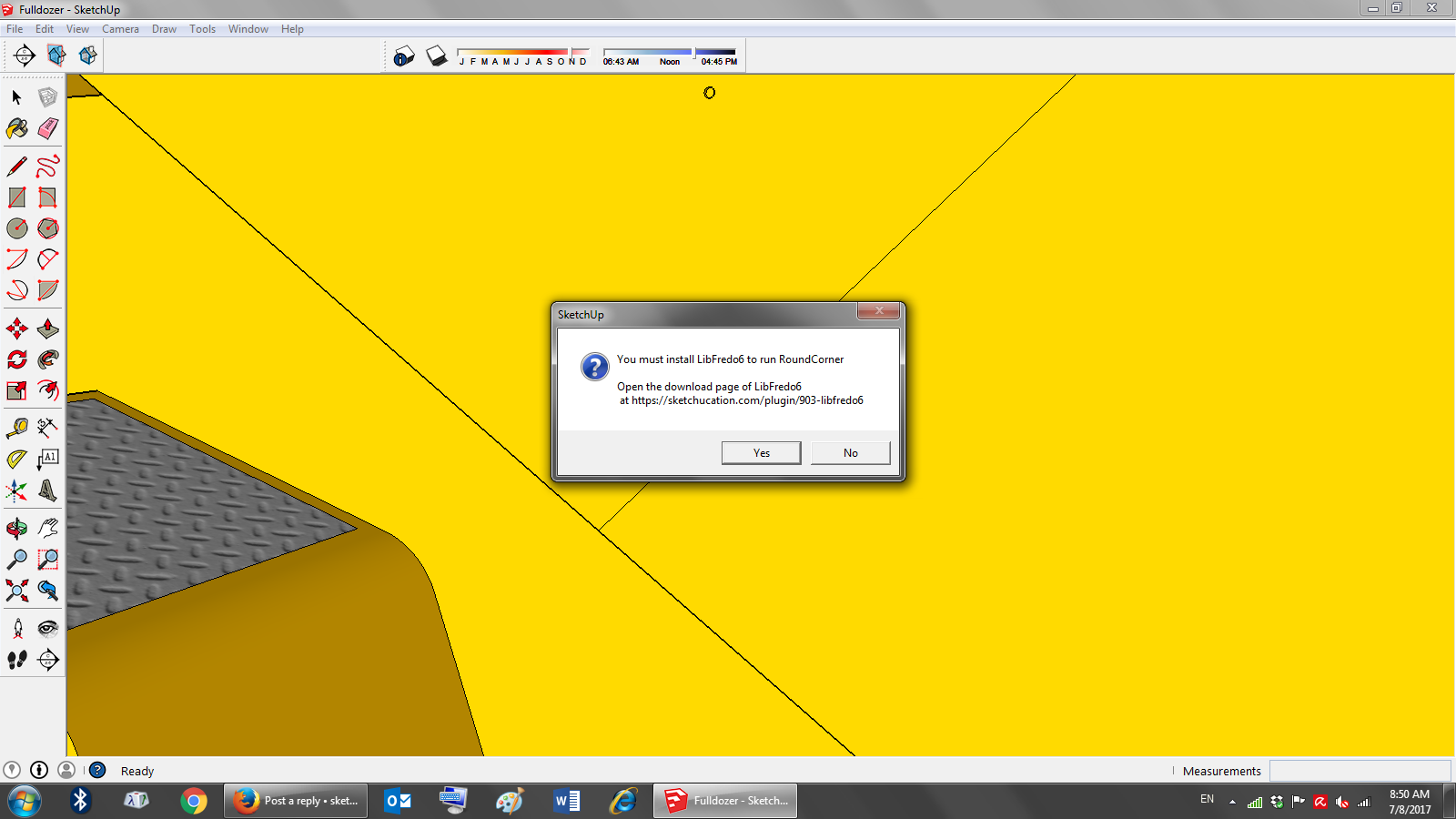 , which is pointless.
, which is pointless.please to inform me what to do.
find the attachment photos
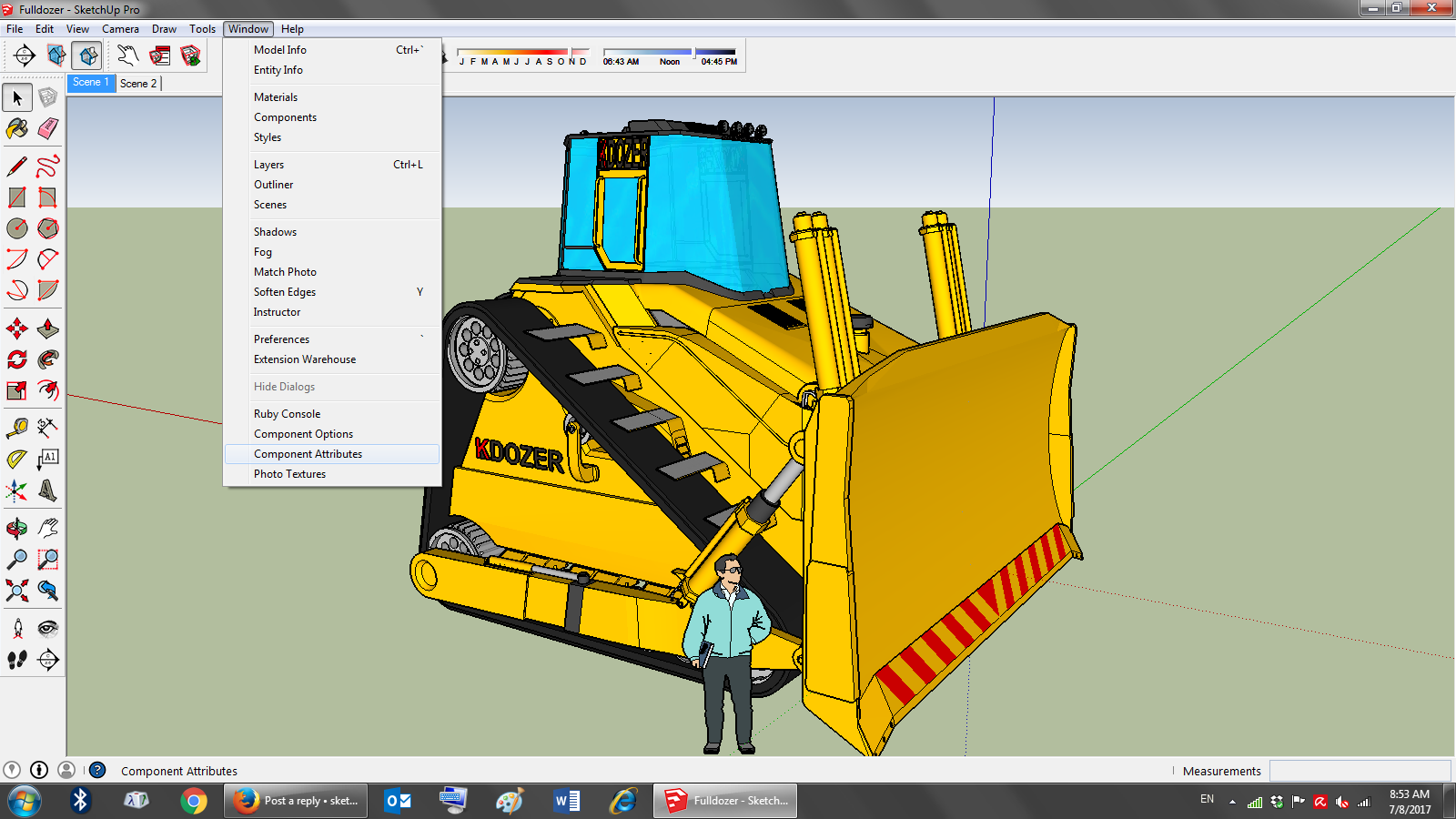
-
-
Most of Fredo's extensions also need his Lib installing - that Lib has many shared supporting utilities.
Download the RBZ for his Lib from the PluginStore... and install that.
https://sketchucation.com/pluginstore?pln=LibFredo6
Restart Sketchup afterwards, to ensure that everything gets properly synced. -
Greetings:
KMA89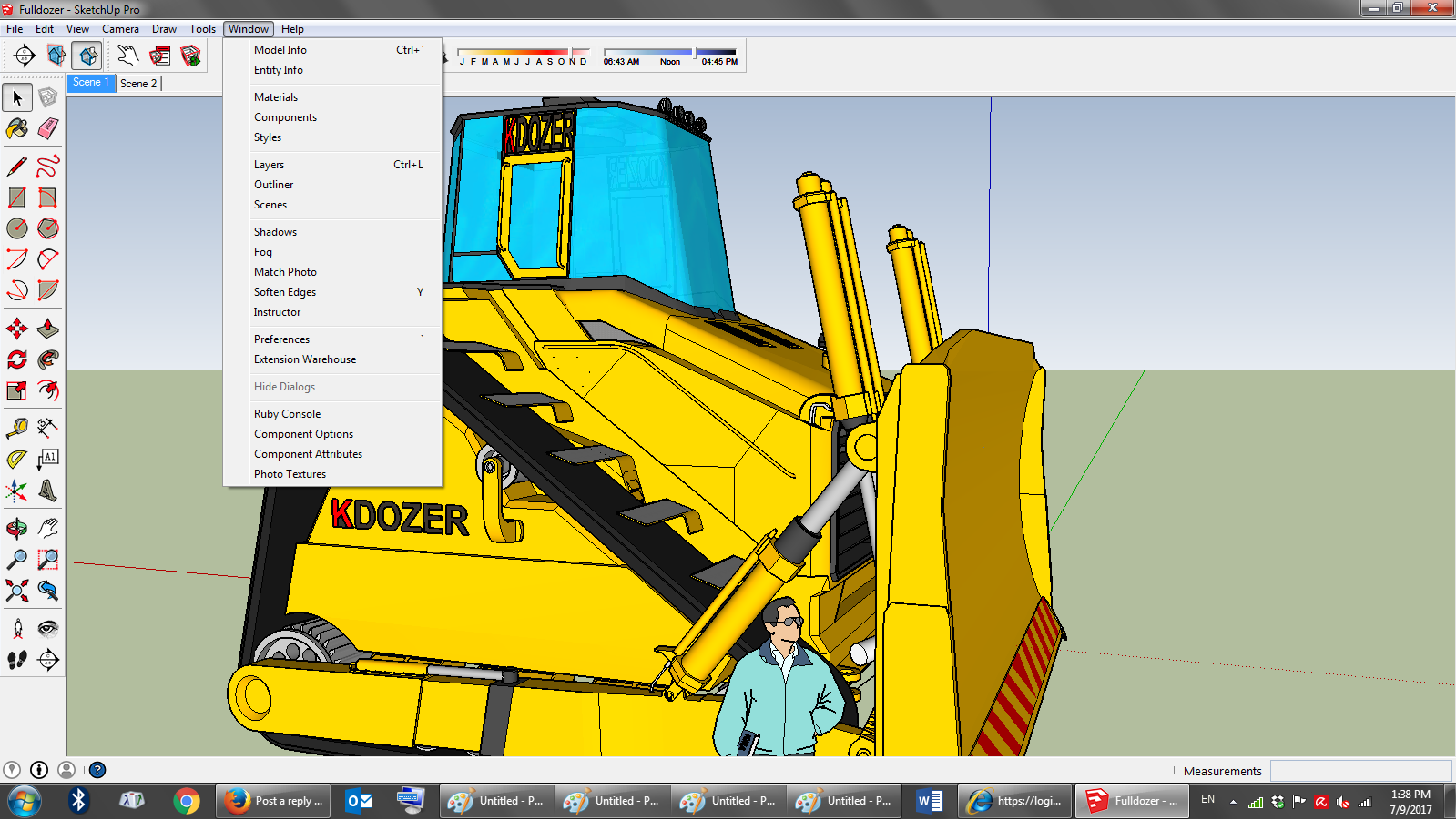
I have downloaded the round corner plug-in normally.
also I have google sketchup 2015 pro, as per the video, I do not have the same windows as in the video, the window tab is not showing the extension manager, only all I did is installing the extension from the preferences tab, so every time I start the program this message popsup as in 2nd picture.
please ant advises for this issue
-
That's what TIG was telling you.
To make RoundCorner work, you need to install the Library LibFredo6, which apparently you did not.
See this post for how to install LibFredo6>
Note that LibFredo6 is common to most of my plugins, and therefore you need to install it (and update it) once.
Fredo
-
Hi everyone : thank you Fredo for your great tools. I have tried to install them some time ago and watched Fredo's video a few times. I get plenty of error messages on start-up like
Error Loading File C:/Users/AppData/Roaming/SketchUp/SketchUp 2017/SketchUp/Plugins/Fredo6_!LibFredo6/top_LibFredo6.rbe
Failed to read RBE/RBS file.
Error Loading File Fredo6_!LibFredo6.rb
Error: #<NameError: uninitialized constant LibFredo6_Loader::LibFredo6>
C:/Users//AppData/Roaming/SketchUp/SketchUp 2017/SketchUp/Plugins/Fredo6_!LibFredo6.rb:63:inprocess' C:/Users//AppData/Roaming/SketchUp/SketchUp 2017/SketchUp/Plugins/Fredo6_!LibFredo6.rb:70:inmodule:LibFredo6_Loader'
C:/Users//AppData/Roaming/SketchUp/SketchUp 2017/SketchUp/Plugins/Fredo6_!LibFredo6.rb:28:in `<top (required)>
In his video, Fredo opens a menu called extensions under Preferences. This does not exist in my version of Sketchup Make 2017. I see that Fredo 6 Lib Tools are installed and enabled in the extensions manager, but they dont show up as menu. What am I doing wrong ? Thanks for any help - Marc
Advertisement